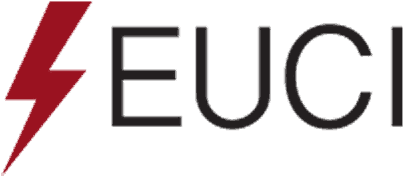Here you may download a calendar appointment for your purchased session(s). This tool will generate an (.ics) file which is universally readable by all calendar programs. Just click the download link below and open the file that is downloaded. Your calendar should prompt you to save the appointment. Your login link will be included in the appointment for your convenience.
Outlook users please note!
All sessions that you have purchased are included in the single file. Outlook will, by default, only recognize the FIRST session when you open the file. If you want ALL sessions added to your calendar:
- after saving the download, open Outlook, go to File and then go to “Open & Export”.
- From there click on “Import/Export”.
- In the pop-up window choose ‘Import and iCalendar (ics) or vCalendar (vcs) File’ and click Next.
- Browse to the downloaded file, click Open and then Choose ‘Import’. All sessions will then be added to your calendar.